Selling on marketplaces with Prestashop
Prestashop is a webshop platform that was released in Paris, France back in 2008. Prestashop is a lightweight but high-performing webshop with strengths in multi-language support and SEO-friendliness. Prestashop also has a large community of users and developers that you can make use of when getting to know the system.
Prestashop caters to all types of users and it is entirely open-sourced, making it very developer-friendly, but it also features a large amount of ready-made content letting less experienced users design their store entirely without the help from a developer.
Sello has a partnership with PrestaShop Support, thanks to this you can start a store with a ready-made connection to Sello. You only pay a small start-up cost and then it is included that they help you get all your products, categories, and previous text pages in place (If you have a previous Prestashop store via Sello). Read more here.
Where do you want to manage your orders and products?
Depending on where you would like to manage your products and orders, we have two options.
In Sello
"We want to be able to manage everything from one platform only"
Then Sello's platform will fit you like a glove. With our direct connection to Prestashop, we can help you tie your product and order management together so that you can manage all such things directly in Sello's modern interface.
“How do we import our products to Sello? Do we have to do it manually?"
No, this is not a manual process. As soon as you have received help from Sello's onboarding managers to create the connection, you are only a few clicks away from having your products in your Sello inventory.
Once the products have been imported, you will be able to choose which products you want to activate towards Prestashop. You will also be able to add SEO texts and keywords, create different campaigns, set attributes, etc, in Sello.
“How do the products reach the marketplaces?"
As soon as you have an account on the marketplaces, Sello's onboarding managers will guide you on how to connect your Sello account to the various sales channels you want to start selling at. Each channel have their own product requirements that you need to fulfill, Sello's onboarding managers will help you with this.
“How do we manage the orders?"
There are three different pages in Sello that you will use, one for analyzing statistics, one for your inventory, and one for all orders. On your order page, you will receive orders from both Prestashop and the marketplaces. You will be able to create different order statuses, filter on orders e.g. which channel they come from. Sello also has support for creating shipping and delivery notes. You can also connect with different TA systems e.g. nShift.
When you have marketed the order as delivered in Sello, it will automatically be reported to the channel from which the order came. Sello will also reduce the stock, everything will be synced automatically.
In Prestashop
"I am planning on creating a Sello account but I would like to continue working in Prestashop, is that possible?"
Thanks to Sello's plugin Channel Connector, this is possible. With this setup, all product and order management will take place inside Prestashop, while all marketplace settings will take place inside Sello.
“How does it work with my products? Will they still be imported into Sello?"
As soon as you have received help from your onboarding manager to install and configure Channel Connector, your products will be imported from Prestashop to your Sello account. In this step, you can also create a connection to the marketplaces, the only thing you need beforehand is a seller account on the channels you want to publish your products on.
You and your onboarding manager will then work together with the products to finalize them for the marketplaces, categories, attributes, etc. are examples of things that need to be added. Much of this will be mapped with the help of the product data Sello receives from Prestashop, ie. it will be added automatically thanks to Sello's mapping features.
“Will my products be published on the marketplaces once they have been finalized?"
For your articles to be published on the sales channels, they need to be activated from Sello. Your onboarding manager will show you how to do this. This step is simple and there are 3 different means on how to do it: product-by-product, in bulk, or via excel.
As soon as the products have been activated, Sello will automatically send them to the sales channels. Sometimes you need to notify your integration manager at the marketplace and tell them that a new import is on its way so that they are prepared to create the products.
“How does the sync work when a product is sold on the marketplace?"
As soon as a customer places an order on the marketplace, Sello will collect that order and transfer it to your order page in Sello and then forward it to Prestashop so that you can handle it there.
When the order has been delivered to Prestashop, Sello's system will detect it and collect that information to forward it to the correct sales channel. The stock balance will also be adjusted in this step.
How does it work?
Every inch of Sello was developed with ease-of-use and efficiency in mind. You will also get your own dedicated account- and onboarding managers that will help you along the way.
1. Connect
Connect your current system and your products will be imported automatically. Create connections to marketplaces of your choosing with just a few clicks.
2. Finalize
You will receive your own onboarding manager who will help you finalize the products and put them up for sale on the marketplaces.
3. Receive orders
Orders will be imported to Sello so that you can process them. Depending on your individual setup and workflow, orders can also be sent directly to the system you prefer to work in.
4. Analyze
Use our analytical tools to see how your products perform on your marketplaces. Find your best sellers, get recommendations on products that may need a boost and alter their pricing or create custom campaigns for individual channels using our campaign feature.
Let our team help you and follow your journey towards success
We at Sello are experts on e-commerce and has helped multiple e-merchants automate their flow and get started on marketplaces, let us help you too.